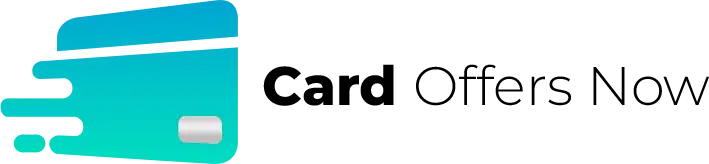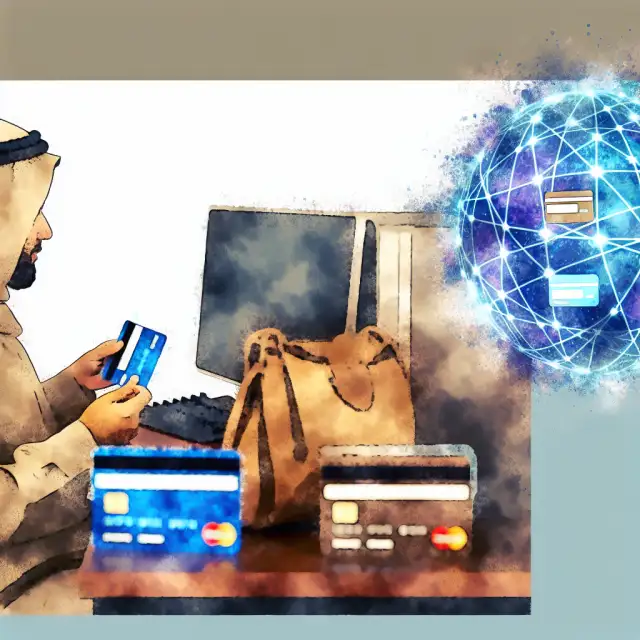Introduction to Online Credit Card Account Management
Managing your credit card accounts online has become a necessity in today’s digital age. With the advancement of technology, online credit card management offers convenience and control in one platform. Gone are the days when you had to visit your bank or make phone calls to get information about your account activities.
Online credit card account management systems allow users to monitor transactions, pay bills, track rewards, and much more from the comfort of their homes. This digital solution not only saves time but also provides a range of features that can help you keep your finances in check. Whether you are tech-savvy or a novice, online credit card management is accessible and user-friendly.
One of the key benefits of managing your credit card accounts online is the immediate access to real-time data. You no longer have to wait for monthly statements to understand your spending habits. With online tools, you can view your transactions as they happen, making it easier to stay on top of your financial health.
Furthermore, online credit card management offers enhanced security features designed to protect your sensitive information. From encrypted connections to multi-factor authentication, the platforms are built to safeguard your data while offering you the flexibility to manage your accounts anytime, anywhere.
Setting Up Online Access for Your Credit Card Accounts
The first step in managing your credit card accounts online is setting up online access. This usually involves visiting your credit card issuer’s website or app and registering your card for online services. Here are the general steps you need to follow:
- Visit the Official Website: Navigate to your credit card issuer’s official website.
- Register Your Account: Look for an option to “Register” or “Sign Up.” You will need to provide your card number, security code, and some personal information.
- Create a Username and Password: Follow the instructions to create a secure username and password.
- Verify Your Identity: You may need to verify your identity via email, text message, or phone call.
Once you have completed the registration, you can log in to your online account. Most platforms offer a dashboard where you can view your current balance, recent transactions, and available credit.
Setting up online access also allows you to personalize your experience. You can set your preferences for alerts, notifications, and contact methods. Make sure to keep your login credentials secure and avoid using easily guessable passwords. Changing your password regularly can add an extra layer of security.
Choosing a Secure and Reliable Platform
Choosing the right platform is crucial for effective online credit card management. Not all platforms are created equal, and selecting a secure and reliable one can make a significant difference.
Security Features to Look For:
- Encryption: Ensure that the platform uses robust encryption methods to protect your data.
- Multi-Factor Authentication (MFA): Platforms offering MFA provide an additional layer of security.
- Regular Updates: The platform should frequently update its security protocols to counteract new threats.
Reliability Indicators:
- User Reviews: Research user reviews and ratings to gauge the platform’s reliability.
- Customer Support: Reliable platforms offer robust customer support, including live chat, email, and phone support.
- Downtime: Check for any history of significant downtime or issues that may affect your ability to access your account.
Comparison Table:
| Feature | Importance Level | Description |
|---|---|---|
| Encryption | High | Protects data during transmission. |
| Multi-Factor Authentication (MFA) | High | Adds an extra layer of security by requiring multiple verification methods. |
| Regular Updates | High | Ensures the platform can handle new threats. |
| User Reviews | Medium | Provides insights into the experiences of other users. |
| Customer Support | Medium | Helps resolve any issues promptly. |
| Downtime | Medium | Affects the availability of the platform and your ability to access your account. |
By prioritizing these features, you can choose a platform that provides both security and reliability, ensuring a hassle-free online credit card management experience.
Understanding the Features and Tools Available
Modern online credit card management platforms come packed with a variety of features and tools designed to make managing your finances easier and more efficient. Knowing what these tools are and how to utilize them can significantly improve your financial health.
Transaction History:
One of the most basic yet essential features is the transaction history. This tool allows you to view all your purchases, payments, and any fees or charges associated with your credit card. You can usually filter these records by date, category, or amount, making it easier to track your spending patterns.
Budgeting Tools:
Many platforms offer built-in budgeting tools that help you categorize your expenses and set spending limits. These tools can provide visual summaries, such as pie charts or bar graphs, to give you a clearer picture of where your money is going. Some platforms even offer predictive analytics to help you plan future budgets.
Payment Options:
Online credit card management platforms typically offer several payment options, including one-time payments, scheduled payments, and auto-pay. You can set up automatic payments to ensure you never miss a due date, thereby avoiding late fees and potential damage to your credit score.
Alerts and Notifications:
Customizable alerts and notifications can help you stay updated on various aspects of your credit card account. You can set alerts for due dates, transaction amounts, and suspicious activities.
Comparison Table of Features:
| Feature | Functionality | Benefits |
|---|---|---|
| Transaction History | Track all your transactions, filter by various parameters | Helps monitor spending and find discrepancies |
| Budgeting Tools | Categorize expenses, set spending limits, view visual summaries | Aids in financial planning and budgeting |
| Payment Options | One-time payments, scheduled payments, auto-pay | Ensures timely payments, reduces late fees |
| Alerts and Notifications | Customizable alerts for due dates, large transactions, and suspicious activities | Keeps you informed, aids in early fraud detection |
Understanding and utilizing these features can greatly enhance your ability to manage your credit card accounts efficiently.
Monitoring Your Transactions and Spending
Monitoring your transactions and spending is a crucial part of online credit card management. It helps you stay informed about your financial activities, identify any unauthorized transactions, and keep your spending in check.
Regular Checks:
Make it a habit to regularly log in to your online account and review your recent transactions. This allows you to spot any discrepancies or unauthorized activities immediately. Many platforms allow you to view transactions in real-time, so you can stay updated on your latest spending.
Categorize Expenses:
Most online management tools offer features that allow you to categorize your expenses. By grouping similar types of expenses, such as groceries, dining, and transportation, you can better understand your spending habits. This categorization can also help you identify areas where you may be overspending.
Monthly Statements:
Review your monthly statements carefully. Online platforms often provide electronic statements that can be easily accessed and downloaded. Make sure to compare the transactions listed in your statement with your personal records to ensure accuracy.
Benefits of Monitoring Transactions:
| Benefit | Description |
|---|---|
| Early Fraud Detection | Identify unauthorized transactions promptly. |
| Improved Budgeting | Understand spending patterns and adjust budgets accordingly. |
| Financial Accountability | Keep track of expenses and reduce unnecessary spending. |
Regular monitoring can provide valuable insights into your spending, help you detect fraud early, and assist in better financial planning.
Setting Up Alerts and Notifications
Alerts and notifications are essential tools for maintaining control over your credit card accounts. They can notify you about important events and changes, helping you stay on top of your financial activities.
Types of Alerts:
- Payment Due Alerts: Reminds you of upcoming payment due dates, helping you avoid late fees.
- Transaction Alerts: Notifies you of new transactions, which can help in fraud detection.
- Spending Limit Alerts: Alerts you when your spending reaches a certain limit.
- Balance Alerts: Notifies you when your balance reaches a particular threshold.
Customizing Alerts:
Most online credit card management platforms allow you to customize your alerts based on your preferences. You can choose to receive notifications via email, SMS, or app notifications. Customization ensures that you only receive relevant information and are not overwhelmed by unnecessary alerts.
Benefits of Alerts:
| Benefit | Description |
|---|---|
| Timely Reminders | Helps you stay on top of due dates and avoid late fees. |
| Fraud Detection | Quick alerts on transactions can help you identify unauthorized usage. |
| Expense Management | Keeps you informed about your spending, helping you stay within budget. |
Setting up and customizing alerts ensures that you are always informed and can take timely actions when needed.
Paying Your Credit Card Bills Online
Paying your credit card bills online is not only convenient but also helps you avoid late fees and maintain a good credit score. Here is how you can do it effectively:
One-Time Payments:
Most platforms offer the option to make a one-time payment. You can choose to pay the minimum amount due, the full statement balance, or any other amount. This option is ideal for those who prefer to have control over their payment each month.
Scheduled Payments:
Setting up scheduled payments can help automate the process. You can choose a specific date each month to make your payment. This ensures that you never miss a due date and helps in consistent bill management.
Autopay:
Autopay is a feature that allows you to automatically pay a specific amount from your bank account each month. You can set it to pay the minimum amount due, the statement balance, or a custom amount. This is a great way to ensure timely payments without manual intervention.
Comparison Table of Payment Options:
| Payment Option | Description | Benefits |
|---|---|---|
| One-Time Payments | Manually pay a specific amount each month | Full control over payment amount |
| Scheduled Payments | Automate payments on a specific date each month | Ensures timely payments, less manual intervention |
| Autopay | Automatically deducts a specified amount from your bank account each month | Consistent bill management, avoids late fees |
By leveraging these online payment options, you can manage your credit card bills more efficiently and maintain a healthy credit score.
Managing Credit Card Rewards and Points Online
Credit card rewards and points can add significant value to your financial management. Whether it’s cashback, travel miles, or reward points, knowing how to manage them effectively can maximize your benefits.
Tracking Rewards:
Most online platforms have a dedicated section where you can track your rewards and points. This section often provides detailed information on how many points you have earned, how they were earned, and how you can redeem them.
Redeeming Rewards:
Understanding the redemption options available is crucial. Whether it’s for cashback, travel miles, or gift cards, knowing the best way to redeem your rewards can get you the most value. Some platforms even offer special promotions or higher redemption values for certain rewards.
Setting Goals:
Setting rewards goals can help you make the most of your credit card’s benefits. Whether you’re saving points for a big purchase or collecting miles for a vacation, having a goal can keep you motivated and focused on maximizing your rewards.
Benefits of Managing Rewards:
| Benefit | Description |
|---|---|
| Maximized Value | Get the most out of your rewards and points. |
| Informed Decisions | Understand the best ways to earn and redeem rewards. |
| Goal Setting | Set and achieve specific targets to utilize your rewards effectively. |
By staying informed and actively managing your rewards, you can make the most out of your credit card benefits.
Security Tips for Online Credit Card Management
Security is a top priority when it comes to managing your credit card accounts online. Here are some essential tips to ensure that your information remains secure.
Use Strong Passwords:
Creating a strong password is the first step in securing your account. Use a combination of letters, numbers, and special characters. Avoid using easily guessable information such as your name, birthday, or common words.
Enable Multi-Factor Authentication (MFA):
Enabling MFA adds an extra layer of security to your account. It typically involves receiving a code on your mobile device or email, which you need to enter in addition to your password. This makes it significantly harder for unauthorized users to access your account.
Avoid Public Wi-Fi:
Avoid accessing your online credit card accounts over public Wi-Fi networks. These networks are often unsecured, making it easier for hackers to intercept your information. If you must use public Wi-Fi, consider using a Virtual Private Network (VPN) to encrypt your connection.
Secure Your Devices:
Make sure that the devices you use to access your online credit card accounts are secure. This includes updating your operating system and software regularly, using antivirus programs, and enabling firewalls.
Security Table:
| Tip | Description |
|---|---|
| Use Strong Passwords | Combination of letters, numbers, and special characters for strong security. |
| Enable Multi-Factor Authentication (MFA) | Adds an extra layer of security beyond just a password. |
| Avoid Public Wi-Fi | Public networks are often unsecured and risky for financial activities. |
| Secure Your Devices | Update software, use antivirus programs, and enable firewalls. |
Following these security tips can help keep your online credit card management activities safe and secure.
How to Handle Disputes and Issues Online
Dealing with disputes and issues is an inevitable part of credit card management. Fortunately, most online platforms offer tools and resources to help you resolve these problems efficiently.
Identify the Issue:
Start by identifying the nature of the issue. Are you dealing with an unauthorized transaction, a billing error, or a problem with a reward redemption? Clearly understanding the issue can help you take the appropriate steps.
Contact Customer Support:
Most online credit card management platforms offer multiple channels to contact customer support, including live chat, email, and phone. Providing all necessary information upfront can help expedite the resolution process.
Document Everything:
Keep a record of all communications related to the dispute. This includes emails, chat transcripts, and notes from phone calls. Documentation can be crucial if the dispute escalates or if there’s a need for further clarification.
Steps to Handle Disputes:
- Identify the Issue: Clearly understand the nature of the problem.
- Contact Customer Support: Reach out via the platform’s available channels.
- Document Everything: Keep records of all communications and related documents.
- Follow Up: If the issue is not resolved promptly, follow up until it is.
| Step | Description |
|---|---|
| Identify the Issue | Clearly understand the problem to take appropriate action. |
| Contact Customer Support | Reach out via the platform’s available channels for assistance. |
| Document Everything | Keep records of all interactions and related documents for reference. |
| Follow Up | Ensure the issue is resolved by maintaining communication if needed. |
Handling disputes and issues efficiently can save you time and prevent potential financial losses.
Summary and Best Practices for Managing Credit Card Accounts Online
Managing your credit card accounts online offers numerous benefits, from real-time transaction tracking to convenient bill payments. Leveraging the features and tools available can help you maintain financial health and maximize the benefits of your credit cards.
Recap of Main Points:
- Setting Up Online Access: Register your credit card for online services.
- Choosing a Secure Platform: Select a platform with robust security features and reliable customer support.
- Understanding Features: Utilize tools like transaction history, budgeting tools, and alerts.
- Monitoring Transactions: Regularly check your transactions to stay on top of your finances.
- Setting Up Alerts: Use customizable alerts to receive timely notifications.
- Paying Bills: Use one-time payments, scheduled payments, or autopay for convenience.
- Managing Rewards: Track and redeem rewards efficiently to maximize benefits.
- Security Tips: Follow best practices to secure your online activities.
- Handling Disputes: Efficiently resolve any issues through customer support and documentation.
By following these best practices, you can manage your credit card accounts online efficiently and securely.
Recap Section
Main Points:
- Setting Up Online Access: Essential first step for online management.
- Choosing a Secure Platform: Ensures security and reliability.
- Understanding Features: Helps in effective financial management.
- Monitoring Transactions: Crucial for staying informed and detecting fraud.
- Setting Up Alerts: Keeps you notified about important events.
- Paying Bills: Convenient options to ensure timely payments.
- Managing Rewards: Maximize the value of your credit card benefits.
- Security Tips: Protects your sensitive information.
- Handling Disputes: Efficient resolution of issues.
FAQ
- Q: How do I set up online access for my credit card? A: Visit your credit card issuer’s website, register, and follow the instructions to create a username and password.
- Q: What should I look for in a secure online credit card management platform? A: Look for features like encryption, multi-factor authentication, regular updates, and robust customer support.
- Q: How can I monitor my transactions online? A: Regularly log in to your account to check your transaction history and set up alerts for real-time monitoring.
- Q: What are the benefits of setting up alerts and notifications? A: Alerts keep you informed about due dates, large transactions, and suspicious activities, aiding in timely action and fraud detection.
- Q: How can I pay my credit card bills online? A: Use one-time payments, scheduled payments, or autopay features offered by the platform.
- Q: How do I manage my credit card rewards online? A: Track your rewards through the platform’s dedicated section and understand the best redemption options available.
- Q: What security tips should I follow for online credit card management? A: Use strong passwords, enable multi-factor authentication, avoid public Wi-Fi, and secure your devices.
- Q: How can I handle disputes or issues with my credit card online? A: Identify the issue, contact customer support, document all communications, and follow up until the issue is resolved.
References
- “Best Practices for Online Credit Card Management,” Financial Times, 2022.
- “Securing Your Online Financial Accounts,” CyberSecurity Today, 2021.
- “Credit Card Management Tips,” Consumer Reports, 2023.