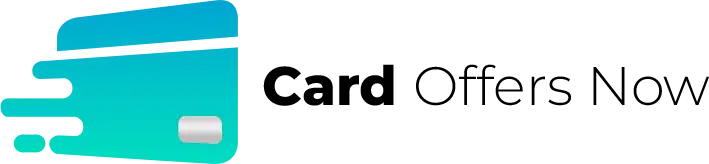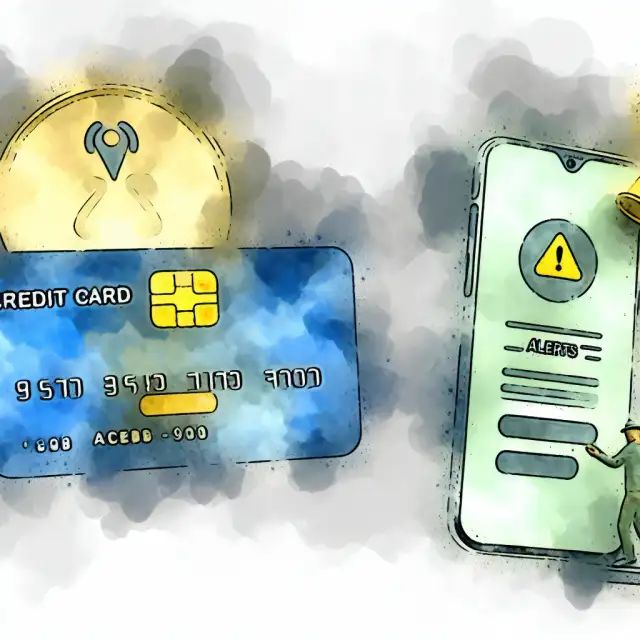Introduction to Credit Card Alerts: Benefits and Importance
In today’s fast-paced world, managing your finances can feel like navigating a minefield. From unforeseen expenses to due dates sneaking up on you, it’s easy to lose track of your financial obligations. Fortunately, modern banking technology offers a solution—credit card alerts. These alerts serve as virtual financial assistants, providing timely notifications to help you keep a handle on your spending, payment schedules, and overall account security.
Credit card alerts are more than just a convenience; they are an essential tool for effective money management. By setting up these alerts, you can receive instant updates about your account activities, enabling you to take swift action when needed. This can make the difference between catching a fraudulent transaction early and dealing with the messy aftermath, or paying a bill on time versus incurring late fees.
Moreover, credit card alerts can play a pivotal role in budgeting and financial planning. They offer real-time insights into your spending habits, helping you stick to your budget and make informed decisions. Whether you are a student trying to manage limited funds or a professional looking to optimize your financial portfolio, credit card alerts can keep you on track.
In this article, we’ll delve into various types of credit card alerts and how to set them up for optimal benefit. From spending alerts and payment due notifications to fraud detection and balance monitoring, we’ll cover everything you need to know. By the end, you’ll be well-equipped to maximize the benefits of credit card alerts and bolster your financial health.
Different Types of Credit Card Alerts
Credit card alerts come in various forms, each serving a specific purpose to help you manage your finances better. Here are some of the most common types:
Spending Alerts
Spending alerts notify you whenever a transaction is made using your credit card. This can include purchases, cash advances, or any other charges. These alerts help you monitor your spending in real-time, making it easier to stick to your budget.
Payment Due Alerts
Payment due alerts remind you when your credit card bill is due. This helps you avoid late fees and maintain a good credit score. You can usually set these alerts to notify you a few days before the due date, giving you ample time to arrange for payment.
Fraud Detection Alerts
Fraud detection alerts notify you of any suspicious activity on your account. Whether it’s an international transaction in a country you’ve never visited or several purchases in quick succession, these alerts can help you catch and address fraudulent activities promptly.
| Alert Type | Purpose | Benefits |
|---|---|---|
| Spending Alerts | Monitor transactions | Better budgeting and expense control |
| Payment Due Alerts | Remind bill due dates | Avoid late fees and maintain credit score |
| Fraud Detection Alerts | Detect suspicious activities | Enhance security and prevent fraud |
Setting Up Spending Alerts to Control Expenses
Spending alerts are invaluable for keeping a close eye on your financial activities. Here’s how to set them up and make the most out of them.
Why Spending Alerts Matter
Spending alerts help you track every transaction, ensuring that nothing goes unnoticed. This level of scrutiny is crucial for effective money management and for identifying any unauthorized charges promptly.
Setting Up Spending Alerts
Most banks and credit card providers offer the option to set up spending alerts through their online platforms or mobile apps. You can customize these alerts based on the type of transaction or the amount. For example, you can set an alert for any purchases above a certain threshold or for transactions made outside your local area.
Tips for Effective Use
To make the most out of spending alerts:
- Set a reasonable threshold to avoid getting overwhelmed with notifications.
- Customize the alerts to focus on specific types of transactions.
- Regularly review your alerts to ensure they are still aligned with your financial goals.
Enabling Payment Due Alerts to Avoid Late Fees
Late fees can quickly add up and take a toll on your finances. Payment due alerts are an effective way to ensure you never miss a payment.
The Importance of Payment Due Alerts
Timely payments are crucial for maintaining a healthy credit score and avoiding late fees. Payment due alerts give you a heads-up when your bill is approaching, allowing you to prepare in advance.
How to Set Up Payment Due Alerts
Typically, you can set up payment due alerts via your bank’s website or mobile app. You’ll usually have the option to receive these alerts via email, SMS, or push notifications. Choose the method that you are most likely to see and respond to.
Benefits of Payment Due Alerts
- Avoid late fees and penalties.
- Maintain a good credit score.
- Reduce financial stress by staying organized.
Activating Fraud Detection Alerts for Enhanced Security
Fraud detection alerts are a critical component of your financial security strategy. They help you catch suspicious activities early, minimizing potential damages.
Why Fraud Detection Alerts Are Essential
Fraudulent transactions can wreak havoc on your finances and credit score. Timely alerts allow you to take immediate action, such as freezing your account or notifying your bank, to mitigate further damage.
Setting Up Fraud Detection Alerts
Most credit card providers automatically offer some level of fraud detection alerts. However, it’s a good idea to review these settings and adjust them according to your risk tolerance and spending patterns.
What to Do When You Receive a Fraud Alert
- Verify the transaction details.
- Contact your bank immediately if the transaction is unauthorized.
- Consider additional security measures like changing your passwords or ordering a new card.
Utilizing Balance Alerts to Monitor Account Status
Balance alerts are a helpful tool for keeping track of your account balance, ensuring that you don’t inadvertently overspend.
The Role of Balance Alerts
Balance alerts notify you when your account balance crosses a specified threshold. This can be particularly useful if you are close to your credit limit or trying to maintain a low utilization rate for credit score purposes.
Setting Up Balance Alerts
Setting up balance alerts is straightforward. You can typically do this through your bank’s online portal or mobile app, specifying the threshold at which you want to be notified.
Advantages of Using Balance Alerts
- Avoid overspending.
- Keep track of your credit utilization.
- Stay informed about your account status.
Customizing Alerts Based on Your Financial Goals
Tailoring your credit card alerts to suit your financial goals can make them even more effective.
Why Customization Matters
Every individual has unique financial goals and spending habits. Customizing your alerts ensures that you receive notifications that are most relevant to your situation.
How to Customize Your Alerts
Most banks offer a range of customization options for their alerts. You can usually set different types of alerts for different thresholds or categories of spending. For example, if you are trying to cut down on dining expenses, you can set an alert for every restaurant purchase.
Benefits of Customizing Alerts
- More relevant notifications.
- Better alignment with personal financial goals.
- Enhanced control over your financial activities.
How to Set Up Alerts Using Your Bank’s Mobile App
Most banks offer mobile apps that make it easy to set up and manage credit card alerts.
Steps to Set Up Alerts
- Download the App: Make sure you have your bank’s mobile app downloaded on your smartphone.
- Log In: Use your online banking credentials to log in to the app.
- Navigate to Alerts: Find the section for alerts, usually under the settings or account management menu.
- Select and Customize: Choose the types of alerts you want to set up and customize them according to your preferences.
Benefits of Using Mobile Apps
- Convenience: Set up and manage alerts on the go.
- Real-time Updates: Receive instant notifications on your phone.
- User-friendly Interface: Easy navigation and setup process.
| Step | Action |
|---|---|
| Download the App | Install the bank’s mobile app |
| Log In | Use your banking credentials |
| Navigate to Alerts | Find the alerts section |
| Select and Customize | Choose and set up alerts |
Managing Alert Preferences for Optimal Benefit
Once you have your alerts set up, managing them effectively is key to maximizing their benefits.
Regularly Review Your Alerts
It’s important to periodically review your alert settings to ensure they are still aligned with your financial goals. Financial situations can change, and your alerts should adapt accordingly.
Adjusting Alerts
If you find that you’re receiving too many notifications, or not enough, adjust your alert settings. Most banking platforms offer flexible options to tweak the frequency, type, and threshold of alerts.
Enhancing Alert Effectiveness
To make your alerts more effective:
- Incorporate them into your regular financial reviews.
- Use them in conjunction with other financial tools like budgeting apps.
- Educate family members about the alerts to ensure everyone is on the same page.
Common Issues and Troubleshooting
Sometimes, you may encounter issues with your credit card alerts. Here are some common problems and how to resolve them.
Not Receiving Alerts
If you’re not receiving alerts, first check your notification settings in both the bank app and your phone. Ensure that your contact information is up to date.
Duplicate Alerts
Receiving duplicate alerts can be annoying. This usually happens due to multiple setups on different platforms (e.g., both email and SMS). Streamline your alert settings to avoid this.
Missing Important Alerts
If you’re missing critical alerts, consider changing the method of delivery. For example, SMS might be more immediate than email.
Quick Troubleshooting Tips
- Check notification settings.
- Ensure contact information is correct.
- Consolidate multiple alert setups.
- Contact customer support for persistent issues.
Conclusion: Maximizing the Benefits of Credit Card Alerts
Credit card alerts are a powerful tool for better money management. They help you stay on top of your spending, avoid late fees, enhance your account security, and achieve your financial goals. By customizing these alerts, you can receive notifications that are most relevant to your financial situation.
Recap
- Set up spending alerts to monitor transactions and control expenses.
- Enable payment due alerts to avoid late fees and keep a healthy credit score.
- Activate fraud detection alerts to quickly identify and address suspicious activities.
- Utilize balance alerts to keep track of your account status and prevent overspending.
- Customize alerts based on your unique financial goals and preferences.
By following these guidelines, you can make credit card alerts work for you, providing peace of mind and a more organized financial life.
FAQ
- What are credit card alerts? Credit card alerts are notifications sent by your bank to inform you about account activities, including transactions, due dates, and suspicious activities.
- How do credit card alerts help in money management? They provide real-time updates on your spending, due dates, and potential fraud, helping you make informed financial decisions and avoid unnecessary fees.
- Can I customize my credit card alerts? Yes, most banks allow you to customize your alerts based on types of transactions, spending thresholds, and other preferences.
- How can I set up credit card alerts? You can usually set them up through your bank’s online portal or mobile app, where you can select and customize different types of alerts.
- Are credit card alerts free? Most banks offer credit card alerts as a free service, but it’s best to check with your bank for any specific terms or conditions.
- What should I do if I receive a fraud alert? Verify the transaction, and if it is unauthorized, contact your bank immediately to freeze your account and investigate further.
- How often should I review my alert settings? It’s advisable to review your alert settings periodically to ensure they still meet your financial needs and goals.
- Can alerts help improve my credit score? Yes, by helping you avoid late payments and manage your credit utilization, credit card alerts can contribute to maintaining or even improving your credit score.
References
- Bank of America: How to Set Up Credit Card Alerts. Available at Bank of America.
- Chase Bank: Managing Credit Card Alerts. Available at Chase Bank.
- NerdWallet: Benefits of Credit Card Alerts. Available at NerdWallet.